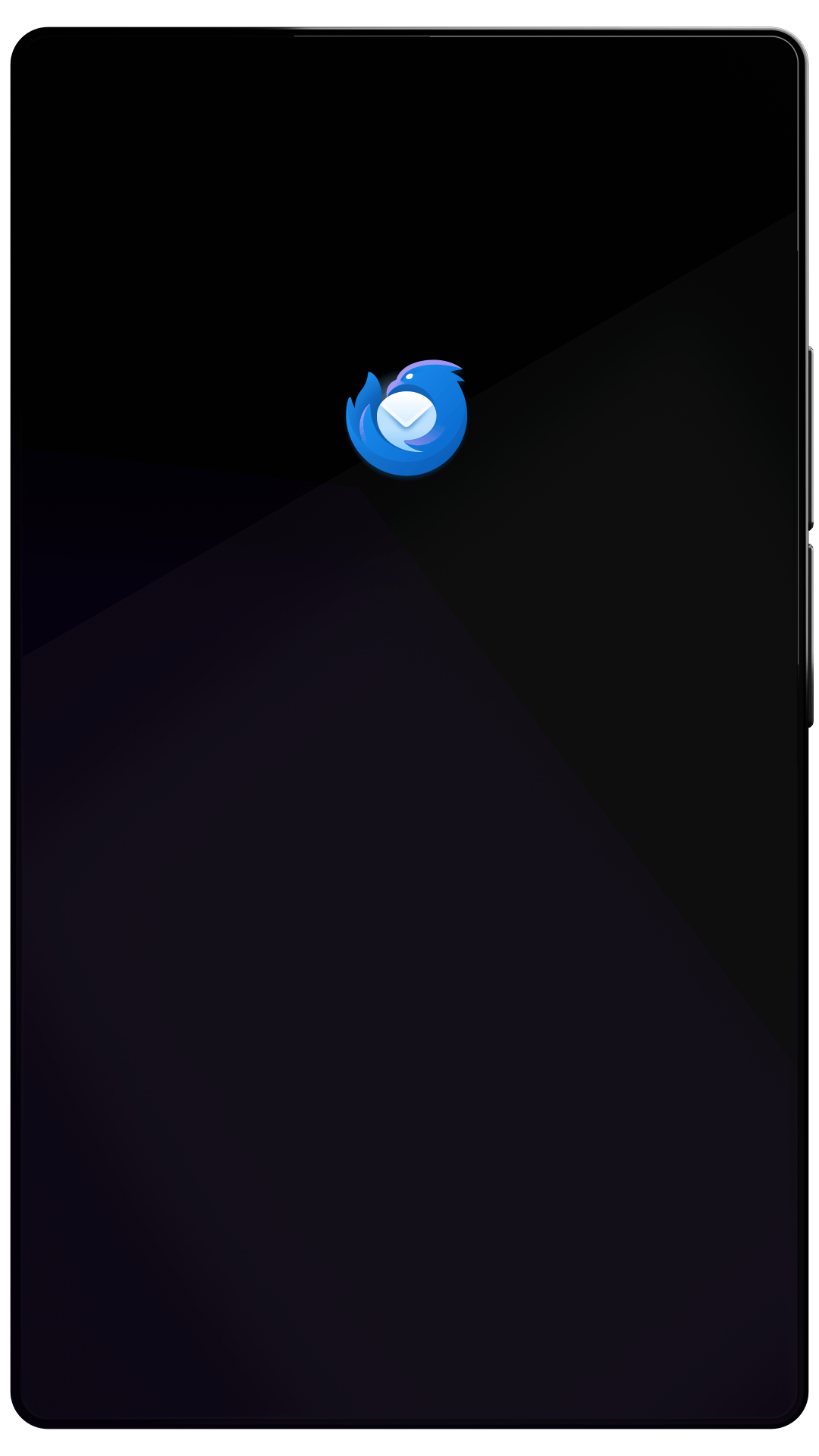Thunderbird Desktop
Version 102.3.2 | Released October 7, 2022
Check out the notes below for this version of Thunderbird. As always, you’re encouraged to tell us what you think, or file a bug in Bugzilla.
For more on all the new features in Thunderbird 102, see What’s New in Thunderbird 102.
System Requirements: Details
- Windows: Windows 7 or later
- Mac: macOS 10.12 or later
- Linux: GTK+ 3.14 or higher
What’s Changed
changed
Thunderbird will try to use POP CRAM-MD5 authentication even if not advertised by server
What’s Fixed
fixed
Checking messages on POP3 accounts caused POP folder to lock if mail server was slow or non-responsive
fixed
Newsgroups named with consecutive dots would not appear when refreshing list of newsgroups
fixed
Sending news articles containing lines starting with dot were sometimes clipped
fixed
CardDAV server sync silently failed if sync token expired
fixed
Contacts from LDAP on macOS address books were not displayed
fixed
Chat account input now accepts URIs for supported chat protocols
fixed
Chat ScreenName field was not migrated to new address book
fixed
Creating a New Event from the Today Pane used the currently selected day from the main calendar instead of from the Today Pane
fixed
New Event button in Today Pane was incorrectly disabled sometimes
fixed
Event reminder windows did not close after being dismissed or snoozed
fixed
Improved performance of recurring event date calculation
fixed
Quarterly calendar events on the last day of the month repeated one month early
fixed
Thunderbird would hang if calendar event exceeded the year 2035
fixed
Whitespace in calendar events was incorrectly handled when upgrading from Thunderbird 91 to 102
fixed
Various visual and UX improvements
Learn What’s Next
Thunderbird keeps getting better. Subscribe to our newsletter and follow us on social media to stay informed.