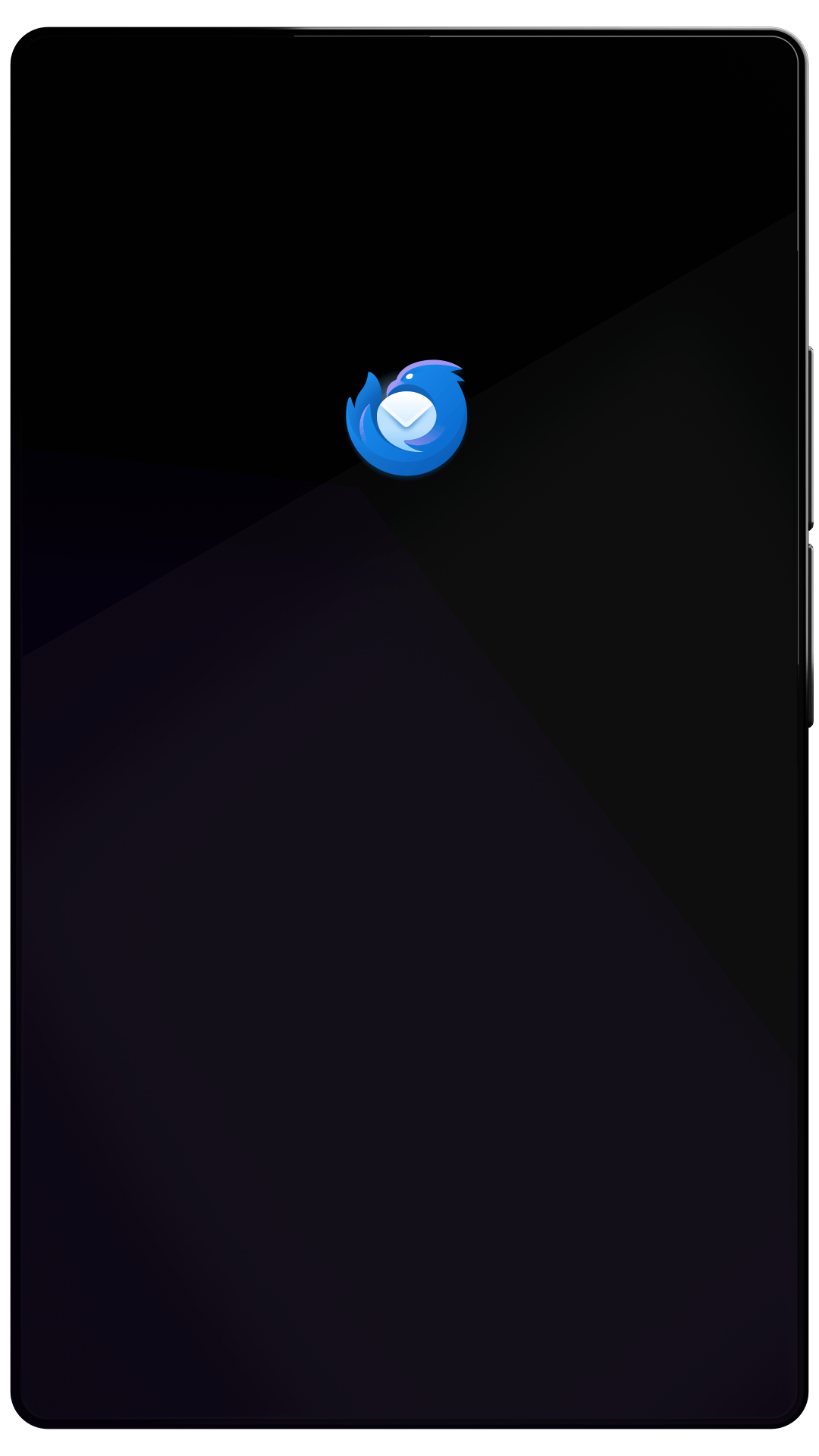Thunderbird Desktop
Version 103.0beta | Released June 29, 2022
Check out the notes below for this version of Thunderbird. As always, you’re encouraged to tell us what you think, ask for help, or file a bug in Bugzilla.
These notes apply to Thunderbird version 103 beta 6 released July 19, 2022.
System Requirements: Details
- Windows: Windows 7 or later
- Mac: macOS 10.12 or later
- Linux: GTK+ 3.14 or higher
What’s New
new
Support selecting multiple dictionaries in composition settings
What’s Changed
changed
Support for additional fields added to Address Book
What’s Fixed
fixed
Mailbox MSF files could become corrupt in some circumstances
fixed
OpenPGP Key Assistant did not show status for addresses handled by aliases
fixed
Thunderbird continued using an old password after changing it
fixed
LDAP Address Books could not be configured using IPv6 address literals
fixed
Mailing lists in Address Book were not editable
fixed
Attendees in Event Summary dialog were not selectable
fixed
Application font size was not consistent
Fixed in beta 2
What’s Fixed
fixed
Non-ASCII messages forwarded as attachments were garbled
fixed
New mail notifications were only shown for one mail account when multiple accounts were configured
fixed
Attaching an external OpenPGP public key failed if configured with a subkey ID
fixed
CardDAV contacts (notably Google-hosted) with more than one email address were not always editable
fixed
Sometimes only the first letter of a contact's Organization name was displayed
fixed
Address Book accessibility improvements
Changed & Fixed in beta 3
What’s Changed
changed
Double-clicking chat messages will no longer execute a default action
What’s Fixed
fixed
Address fields were not populated when using "Edit as new message"
fixed
OpenPGP signatures were broken when "Primary Password" dialog remained open
fixed
Importing from Seamonkey or Outlook failed in step 2
fixed
Sub-folders with new messages were not highlighted until clicked
fixed
"File" menu was covered by Spaces Toolbar
fixed
Attachment paper clip was cut off in message list
fixed
Double-click to edit selected contacts action did not work
Changed & Fixed in beta 4
What’s Changed
changed
Support for Google Talk chat accounts removed
What’s Fixed
fixed
After compacting folders, new downloaded messages were inaccessible
fixed
Saving email source and images failed
fixed
Deleting messages from a POP server occasionally failed
fixed
Offline cache was unusable for NNTP accounts
fixed
News messages were not shown in preview pane
fixed
Some CardDAV contact fields were displayed with additional backslashes in the value
fixed
Pending chat message contents were not updated when the conversation was not selected
Changed & Fixed in beta 5
What’s Changed
changed
Thunderbird on macOS will now prompt for Primary Password on startup if set
What’s Fixed
fixed
Thunderbird could crash on startup on Windows 11
fixed
Compose window failed to populate some fields when S/MIME was configured
fixed
Signing S/MIME messages failed
fixed
Messages sent as attachments incorrectly had an "X-Mozilla-Cloud-Part" header
fixed
Marking a message as a Favorite (starred) did not update the thread pane when using Unified Folders
fixed
Activity Manager did not display POP message downloads
fixed
Non-text attachments has an incorrect "charset=windows-1250" mime header
fixed
Expired news messages did not display an error
fixed
Improved Address Book import/export support in Profile Importer
Changed & Fixed in beta 6
What’s Changed
changed
Thunderbird will no longer offer to import OpenPGP keys that are incomplete
What’s Fixed
fixed
Update notification popups were still displayed after switching to another desktop workspace on Linux
fixed
OAuth did not work with some POP servers
fixed
Mail Folder Properties dialog was not sized correctly, cutting off contents
fixed
OpenPGP public key was not automatically attached after enabling encryption from reminder and default setting is "Do not encrypt"
fixed
Importing OpenPGP keys stored in binary format failed
fixed
Performance Profiler did not work on Thunderbird
fixed
Drag and Drop from Address Book into Compose window sometimes added unexpected contacts to the target
fixed
Calendar did not respect Date and Time Formatting in Settings
fixed
Calendar Column Picker closed prematurely after selecting/deselecting a single column