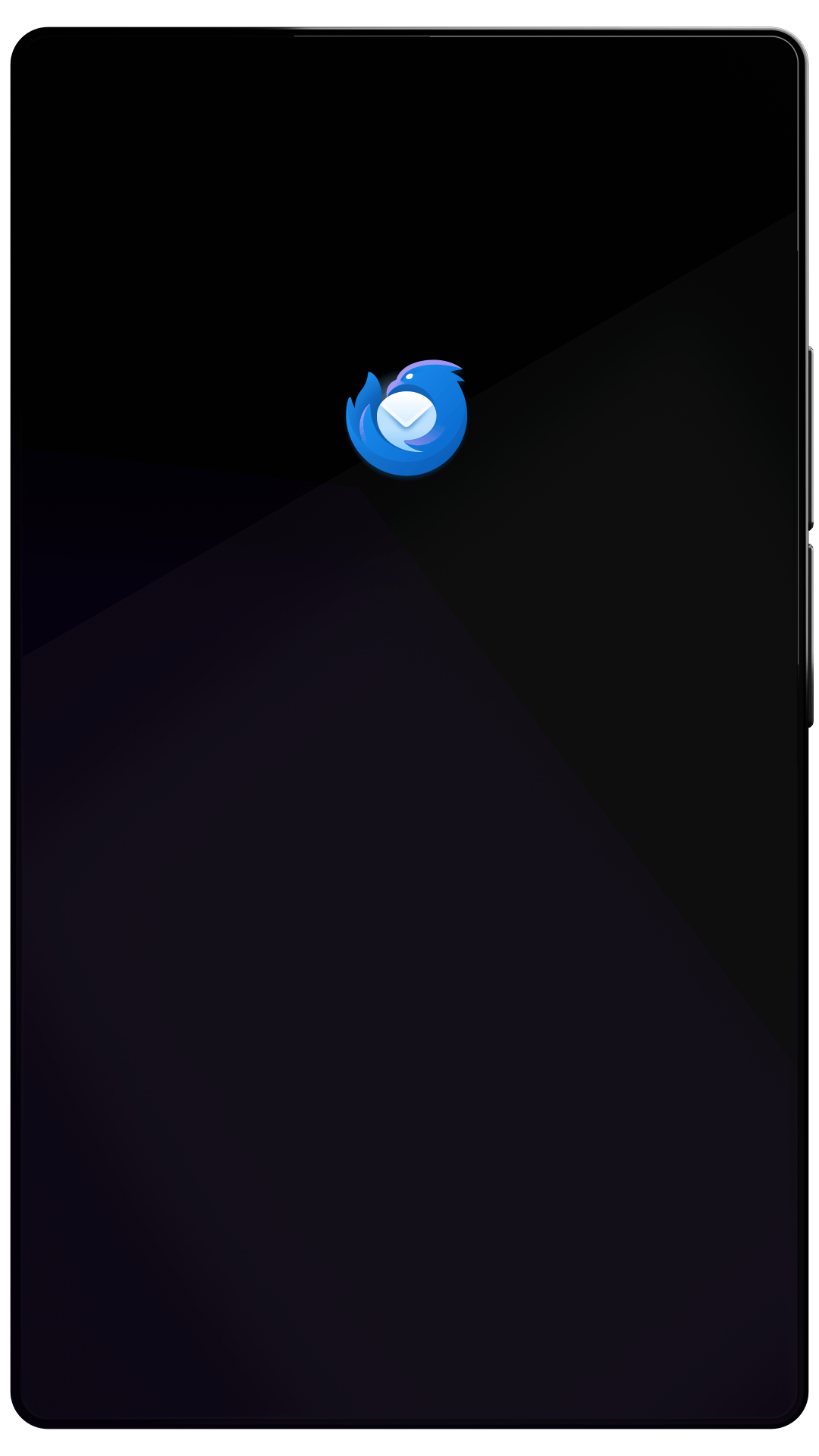Thunderbird Desktop
Version 106.0beta | Released September 21, 2022
Check out the notes below for this version of Thunderbird. As always, you’re encouraged to tell us what you think, or file a bug in Bugzilla.
These notes apply to Thunderbird version 106 beta 5 released October 10, 2022.
System Requirements: Details
- Windows: Windows 7 or later
- Mac: macOS 10.12 or later
- Linux: GTK+ 3.14 or higher
What’s New
new
Using CSS styles in composer enabled; set editor.use_css to true
new
Added "Remove" button to remove contact fields
What’s Changed
changed
Thunderbird will no longer attempt to import account passwords when importing from another Thunderbird profile in order to prevent profile corruption and permanent data loss
changed
Compose window encryption options now only appear for encryption technologies that have already been configured
changed
Extension "Options" button now disabled rather than hidden when an extension is disabled or has no options
changed
Thunderbird will try to use POP CRAM-MD5 authentication even if not advertised by server
What’s Fixed
fixed
Messages received via some SMS-to-email services could not display images
fixed
Spell Check dialog did not open when selected text included a line break or new paragraph
fixed
Links for FileLink attachments were not added when attachment filename contained Unicode characters
fixed
Loss of messages would occur if messages were moved from POP/Local to IMAP while offline, followed by going online
fixed
Thunderbird text branding did not always match locale of localized build
fixed
Thunderbird installer and Thunderbird updater created Windows shortcuts with different names
fixed
Nickname column was not available in horizontal view of Address Book
fixed
Chat account input now accepts URIs for supported chat protocols
fixed
CardDAV server sync silently failed if sync token expired
fixed
Contacts from LDAP on macOS address books were not displayed
fixed
Chat ScreenName field was not migrated to new address book
fixed
Thunderbird would hang if calendar event exceeded the year 2035
fixed
Creating a New Event from the Today Pane used the currently selected day from the main calendar instead of from the Today Pane
fixed
Startup performance improvements
fixed
Various App Menu improvements
fixed
Various visual and UX improvements
Fixed in beta 2
What’s Fixed
fixed
Printing address book did not include all contact details
fixed
Whitespace in calendar events was incorrectly handled when upgrading from Thunderbird 91 to 102
fixed
Event reminder windows did not close after being dismissed or snoozed
fixed
Menu items for dark-themed alarm dialog were invisible on Windows 7
Fixed in beta 3
What’s Changed
changed
Quit menu item restored to AppMenu (was not present in 106.0beta1, 106.0beta2)
Fixed in beta 4
What’s Changed
changed
Thunderbird will automatically detect and repair OpenPGP key storage corruption caused by using the profile import tool in Thunderbird 102
What’s Fixed
fixed
An empty dialog message was displayed when sending an OpenPGP signed email with a key that could not be found
fixed
Checking messages on POP3 accounts caused POP folder to lock if mail server was slow or non-responsive
fixed
POP message download into a large folder (~13000 messages) caused Thunderbird to temporarily freeze
fixed
Multiline organization values were displayed across two columns in horizontal view of Address Book - see notes for beta 5 below
fixed
Contact vCard fields with multiple values such as Categories were truncated when saved
fixed
New Event button in Today Pane was incorrectly disabled sometimes
fixed
CardDAV contacts without a Name property did not save to Google Contacts
fixed
Incorrectly handled error responses from CalDAV servers sometimes caused events to disappear from calendar
Fixed in beta 5
What’s Changed
changed
Thunderbird will try to use POP NTLM authentication even if not advertised by server
What’s Fixed
fixed
Fix for bug 1777780 (multiline organization values in horizontal address book view) in beta 4 was incomplete
Learn What’s Next
Thunderbird keeps getting better. Subscribe to our newsletter and follow us on social media to stay informed.