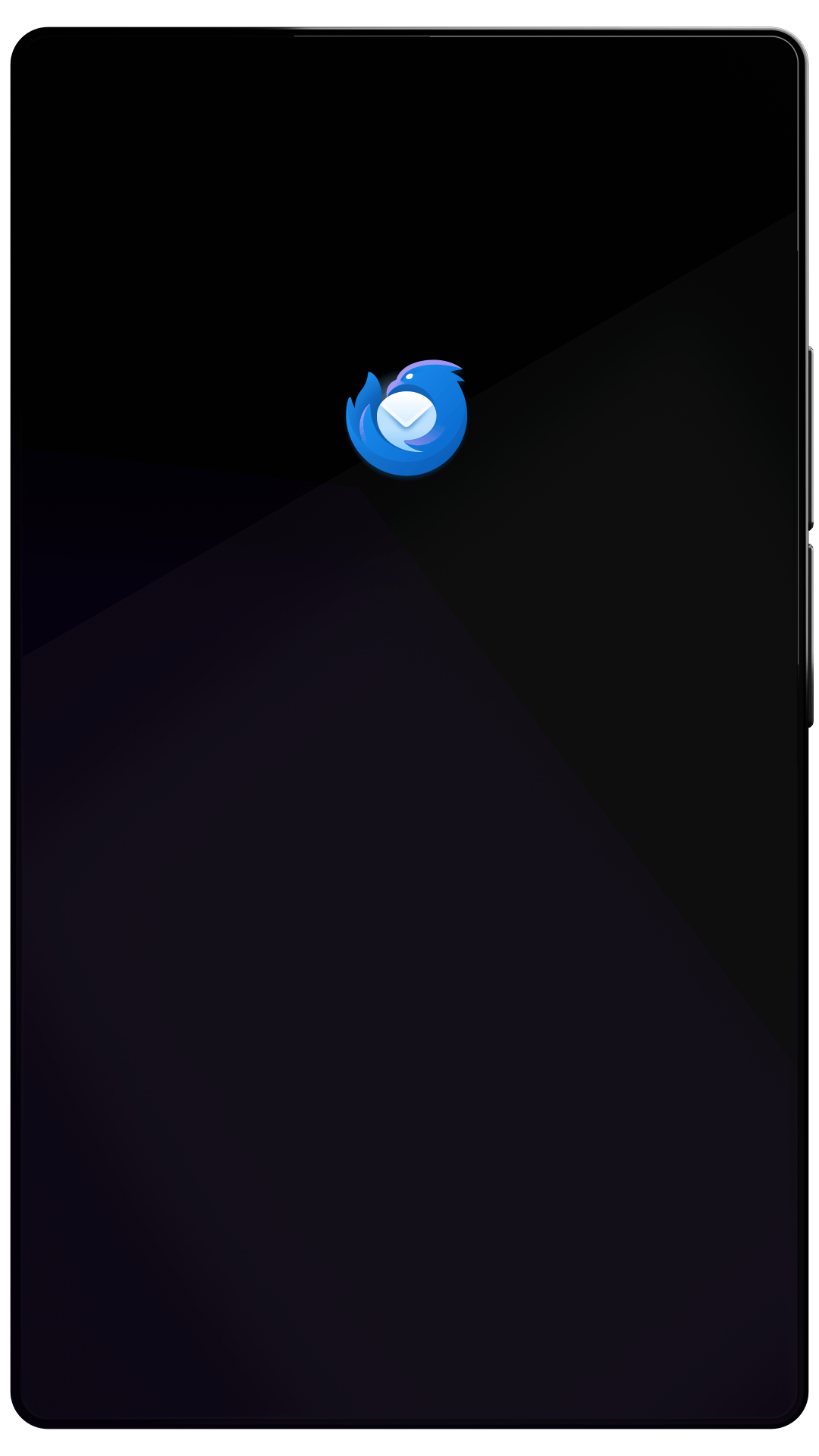Thunderbird Desktop
Version 115.0.1 | Released July 20, 2023
Check out the notes below for this version of Thunderbird. As always, you’re encouraged to tell us what you think, or file a bug in Bugzilla.
Thunderbird version 115 is only offered as direct download from thunderbird.net and not as an upgrade from Thunderbird version 102 or earlier. A future release will provide updates from earlier versions.
For more on all the new features in Thunderbird 115, see What’s New in Thunderbird 115.
System Requirements: Details
- Windows: Windows 7 or later
- Mac: macOS 10.12 or later
- Linux: GTK+ 3.14 or higher
What’s Changed
changed
Added Thunderbird Supernova branding to about:dialog
What’s Fixed
fixed
Message list was not updated when message was deleted from server outside of Thunderbird
fixed
Scrolling behaved unexpectedly when moving to next message unread message in another folder
fixed
Scrolling animation was unnecessarily used when switching or toggling the sort column in message list
fixed
Attempting to delete a message and then cancelling the action still marked the message as read
fixed
Unified Toolbar could not be customized under certain tabs
fixed
Selecting a folder with one or more subfolders and pressing enter did not expand folder
fixed
Tooltips did not appear when hovering over folders
fixed
Deleting large amounts of messages from Trash folder consumed excessive time and memory
fixed
Message Summary header buttons were not keyboard accessible
fixed
"New" button in Message Filters dialog was not keyboard accessible
fixed
Backing up secret keys from OpenPGP Key Manager dialog silently failed
fixed
Various visual and UX improvements
fixed
Learn What’s Next
Thunderbird keeps getting better. Subscribe to our newsletter and follow us on social media to stay informed.