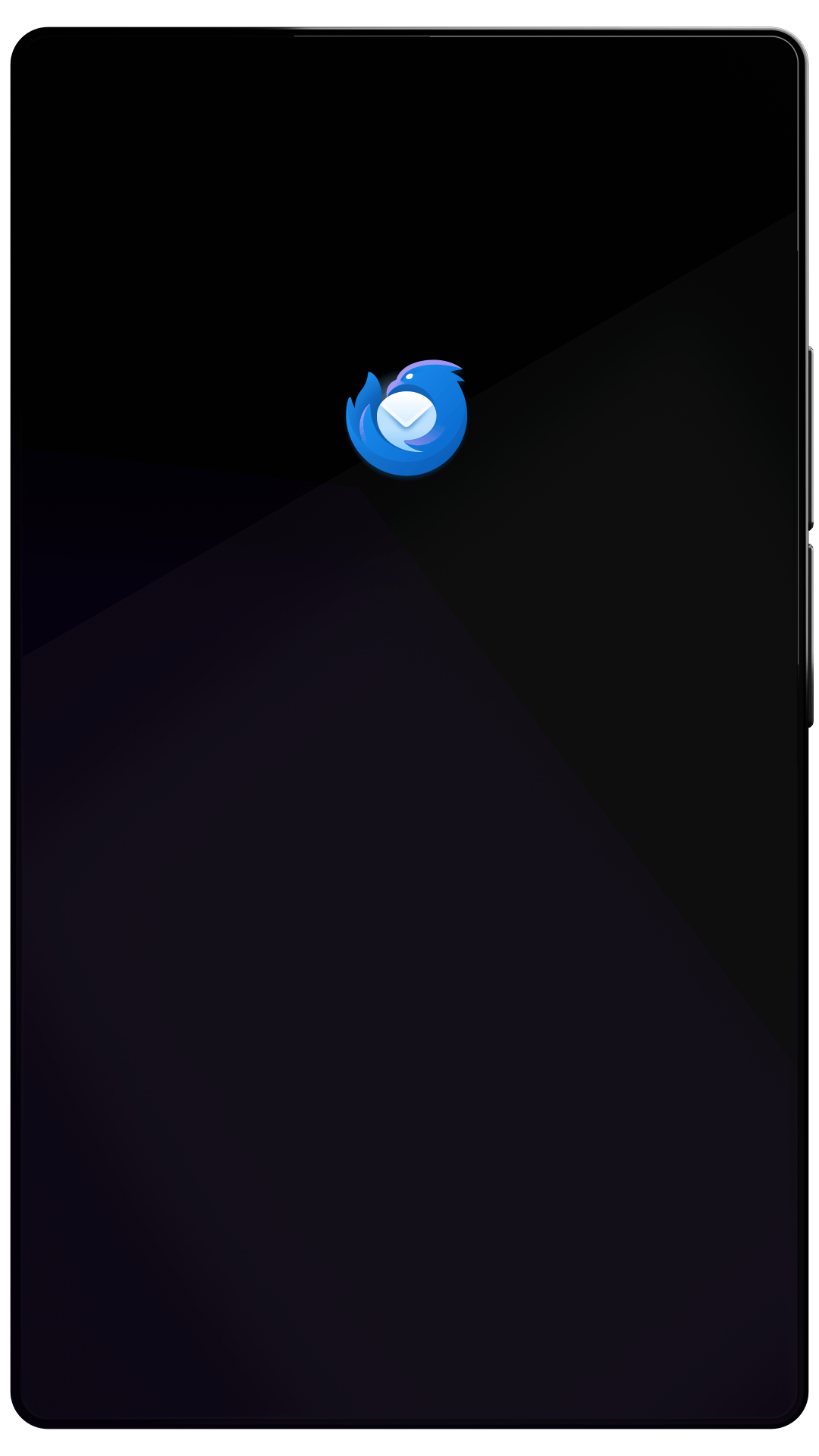Thunderbird Desktop
Version 115.1.0 | Released August 1, 2023
Check out the notes below for this version of Thunderbird. As always, you’re encouraged to tell us what you think, or file a bug in Bugzilla.
Thunderbird version 115 is only offered as direct download from thunderbird.net and not as an upgrade from Thunderbird version 102 or earlier. A future release will provide updates from earlier versions.
For more on all the new features in Thunderbird 115, see What’s New in Thunderbird 115.
System Requirements: Details
- Windows: Windows 7 or later
- Mac: macOS 10.12 or later
- Linux: GTK+ 3.14 or higher
What’s Changed
changed
Quick Filter bar is now hidden by default
changed
Mail tab toolbar and Unified toolbar heights adjusted to be more consistent
What’s Fixed
fixed
Message-ID header used account domain instead of "From" field domain
fixed
Zooming did not work in multi-message view
fixed
"Clear Recent History" dialog did not resize correctly to fit content
fixed
Tooltip containing full message title did not appear when hovering over message in card view
fixed
Message List column headers became transparent in increased contrast mode
fixed
Message List card padding was incorrect in compact view
fixed
Total message counts and folder sizes were also hidden when "Hide Local Folders" was selected in Folder Pane options
fixed
Messages in deeply nested IMAP folders were inaccessible
fixed
Thunderbird Flatpak could not be executed from terminal using command "thunderbird"
fixed
CardDAV address book dialog did not resize properly to show all available address books
fixed
Various visual and style fixes
fixed
Learn What’s Next
Thunderbird keeps getting better. Subscribe to our newsletter and follow us on social media to stay informed.