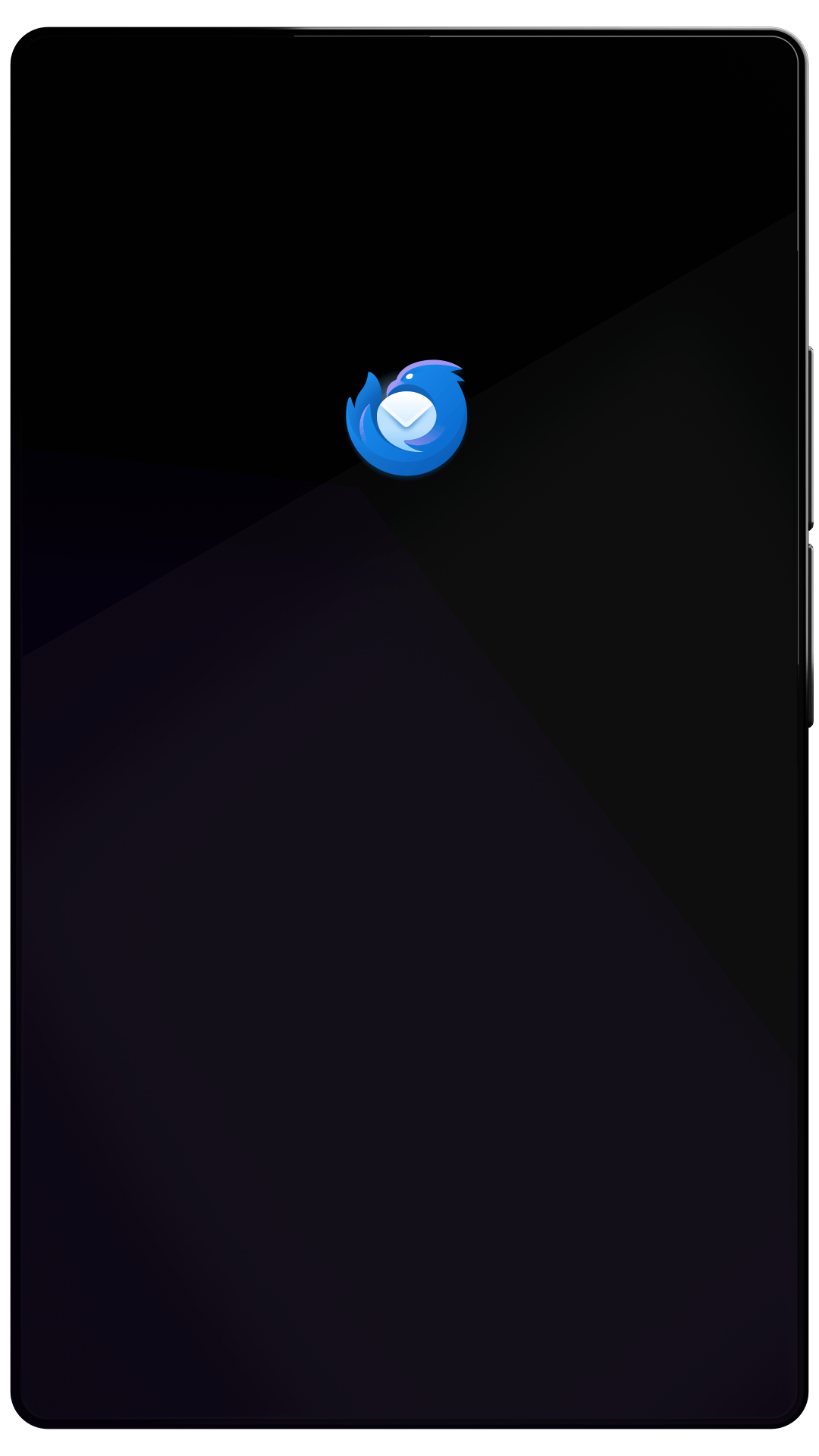Thunderbird Desktop
Version 115.3.0 | Released September 26, 2023
Check out the notes below for this version of Thunderbird. As always, you’re encouraged to tell us what you think, or file a bug in Bugzilla.
For help and a quick start on Thunderbird 115, see Thunderbird 115 Supernova FAQ
For more on all the new features in Thunderbird 115, see What’s New in Thunderbird 115.
System Requirements: Details
- Windows: Windows 7 or later
- Mac: macOS 10.12 or later
- Linux: GTK+ 3.14 or higher
What’s Fixed
fixed
Thunderbird could not import profiles with hostname ending in dot (".")
fixed
Message header was occasionally missing in message preview
fixed
Setting an existing folder's type flag did not add descendant folders to the Unified Folders view
fixed
Thunderbird did not always delete all temporary mail files, sometimes preventing messages from being sent
fixed
Status bar in Message Compose window could not be hidden
fixed
Message header was intermittently missing from message preview
fixed
OAuth2 did not work on some profiles created in Thunderbird 102.6.1 or earlier
fixed
In Vertical View, decrypted subject lines were displayed as ellipsis ("...") in message list
fixed
Condensed address preference (mail.showCondensedAddresses) did not show condensed addresses in message list
fixed
Spam folder could not be assigned non-ASCII names with IMAP UTF-8 enabled
fixed
Message header was not displayed until images finished loading, causing noticeable delay for messages containing large images
fixed
Large SVG favicons did not display on RSS feeds
fixed
Context menu items did not display a hover background color
fixed
Learn What’s Next
Thunderbird keeps getting better. Subscribe to our newsletter and follow us on social media to stay informed.