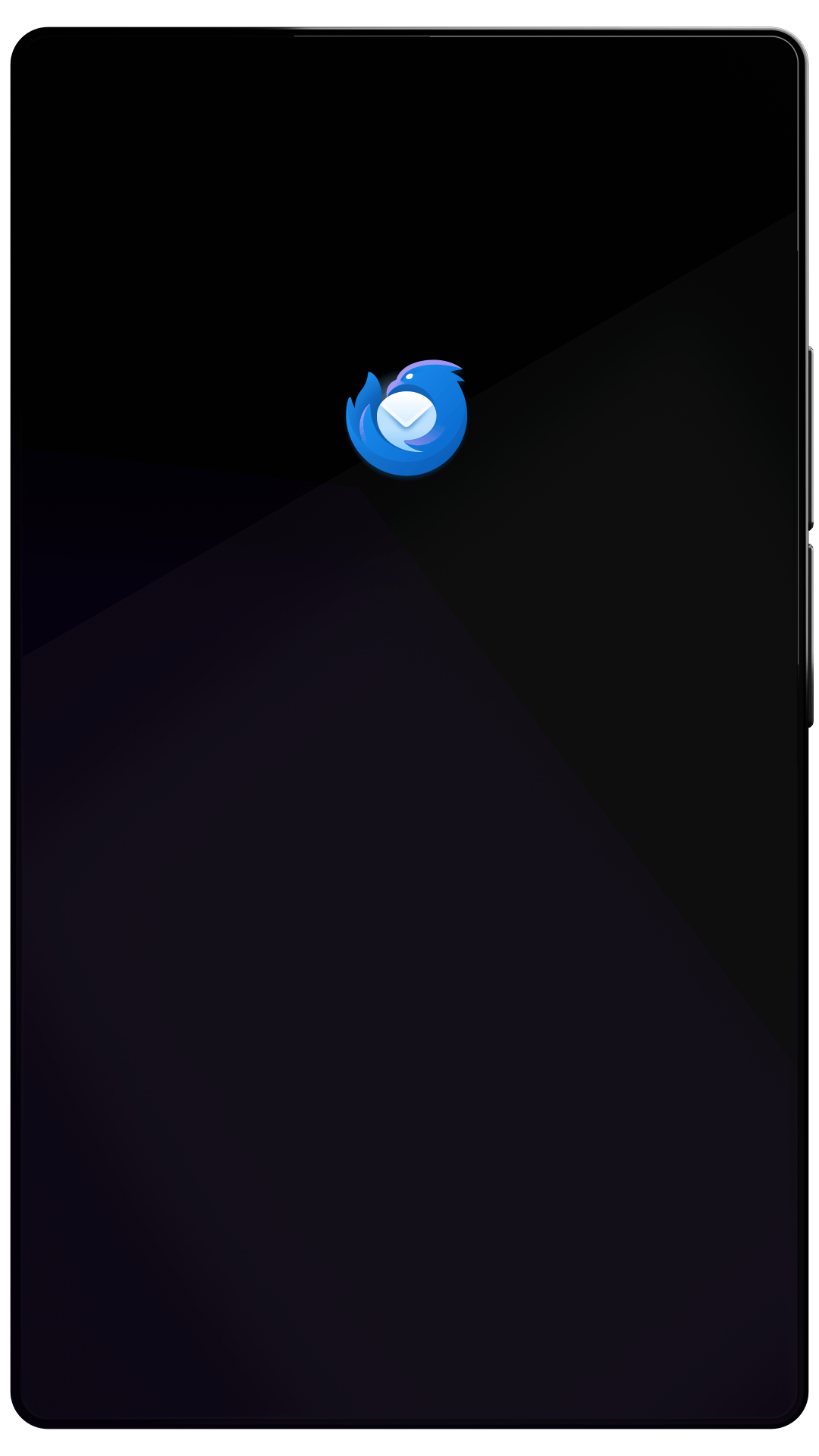Thunderbird Desktop
Version 68.2.0 | Released October 22, 2019
Check out the notes below for this version of Thunderbird. As always, you’re encouraged to tell us what you think, or file a bug in Bugzilla.
** Thunderbird version 68.2.0 provides an automatic update from Thunderbird version 60.** If you have installed Lightning, Thunderbird's calendar add-on, it will automatically be updated to match the new version of Thunderbird. Refer to this Calendar troubleshooting article in case of problems.
System Requirements: • Window: Windows 7, Windows Server 2008 R2 or later • Mac: Mac OS X 10.9 or later • Linux: GTK+ 3.4 or higher. Details here.
Please refer to Release Notes for version 68.0 to see the list of improvements and fixed issues.
What’s New
What’s Fixed
fixed
Better visual feedback for unread messages when using the dark theme
fixed
Various issues when editing mailing lists
fixed
Integration with macOS addressbook and notifications not working after introduction of notarization
fixed
Application windows not maintaining their size after restart
fixed
Issues when upgrading from a 32bit version of Thunderbird to a 64bit version. Note: If your profile is still not recognised, selected it by visiting about:profiles in the Troubleshooting Information.
fixed
Various security fixes
Known Issues
unresolved
When using a language pack, names of standard folders aren't localized (will be fixed in TB 68.2.1)
unresolved
LDAP lookup not working when SSL is enabled. Workaround: Disable SSL or switch off option "Query OSCP responder servers" in the certificate settings in advanced options.
Learn What’s Next
Thunderbird keeps getting better. Subscribe to our newsletter and follow us on social media to stay informed.