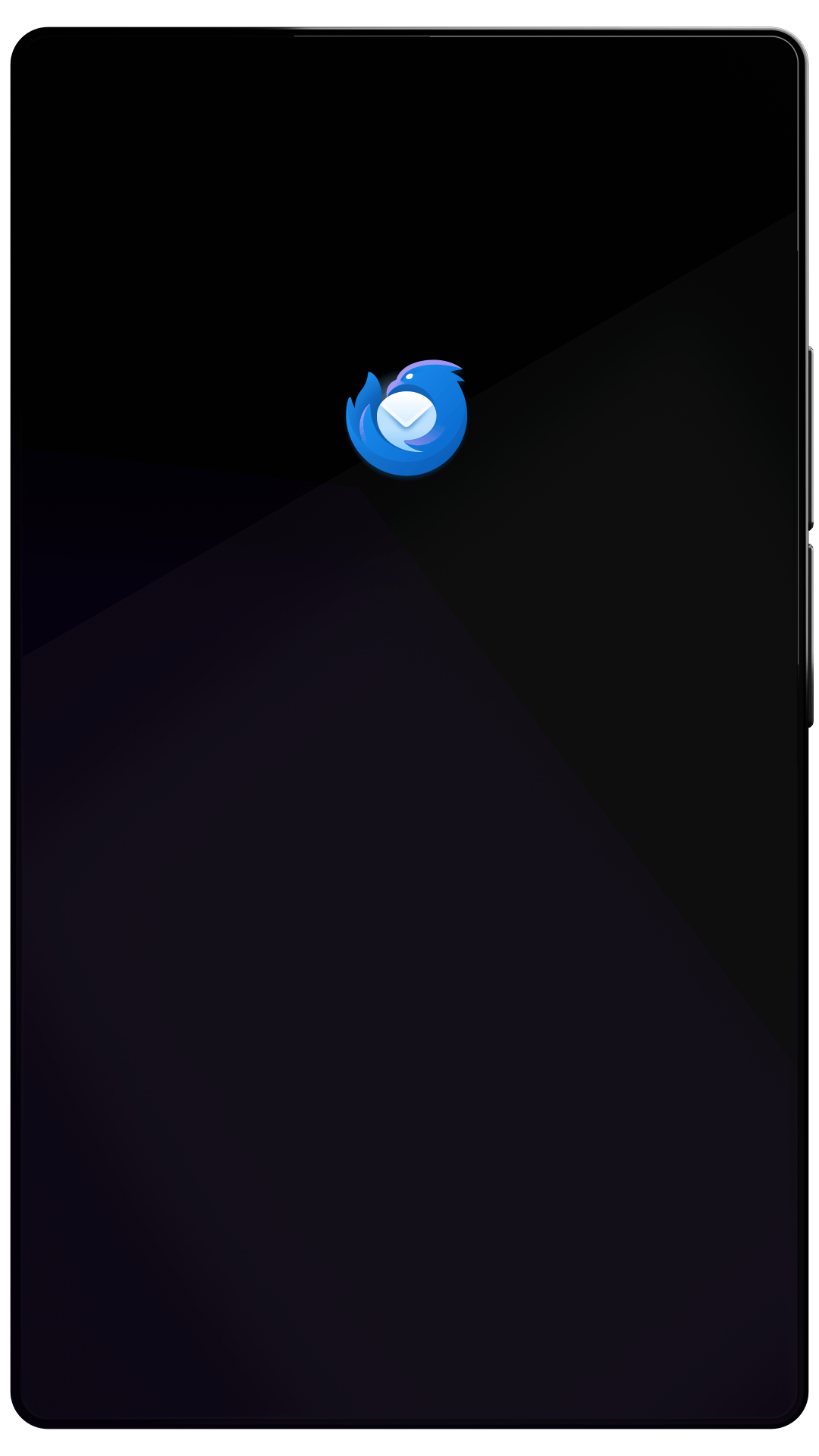Thunderbird Desktop
Version 68.5.0 | Released February 11, 2020
Check out the notes below for this version of Thunderbird. As always, you’re encouraged to tell us what you think, ask for help, or file a bug in Bugzilla.
** Thunderbird version 68.5.0 provides an automatic update from Thunderbird version 60.** If you have installed Lightning, Thunderbird's calendar add-on, it will automatically be updated to match the new version of Thunderbird. Refer to this Calendar troubleshooting article in case of problems.
System Requirements: • Window: Windows 7, Windows Server 2008 R2 or later • Mac: Mac OS X 10.9 or later • Linux: GTK+ 3.4 or higher. Details here.
Please refer to Release Notes for version 68.0 to see the list of improvements and fixed issues.
What’s New
new
Support for Client Identity IMAP/SMTP Service Extension
new
Support for OAuth 2.0 authentication for POP3 accounts
What’s Fixed
fixed
Status area goes blank during account setup
fixed
Calendar: Could not remove color for default categories
fixed
Calendar: Prevent calendar component loading multiple times
fixed
Calendar: Today pane did not retain width between sessions
fixed
Various security fixes
Known Issues
unresolved
When upgrading from Thunderbird version 60 to version 68, add-ons are not automatically updated during the upgrade process. They will however be updated during the add-on update check. It is of course possible to reinstall compatible add-ons via the Add-ons Manager or via addons.thunderbird.net.